If you've done any kind of web design, you've always looked for the best way to snap up a color code without doing all the print-screen-copy-paste-color picker-copy code-paste-close image ++ work. I was fed up and desperate to find a solution, and it came to me 2 or 3 years ago; colorpix from colorschemer.com.
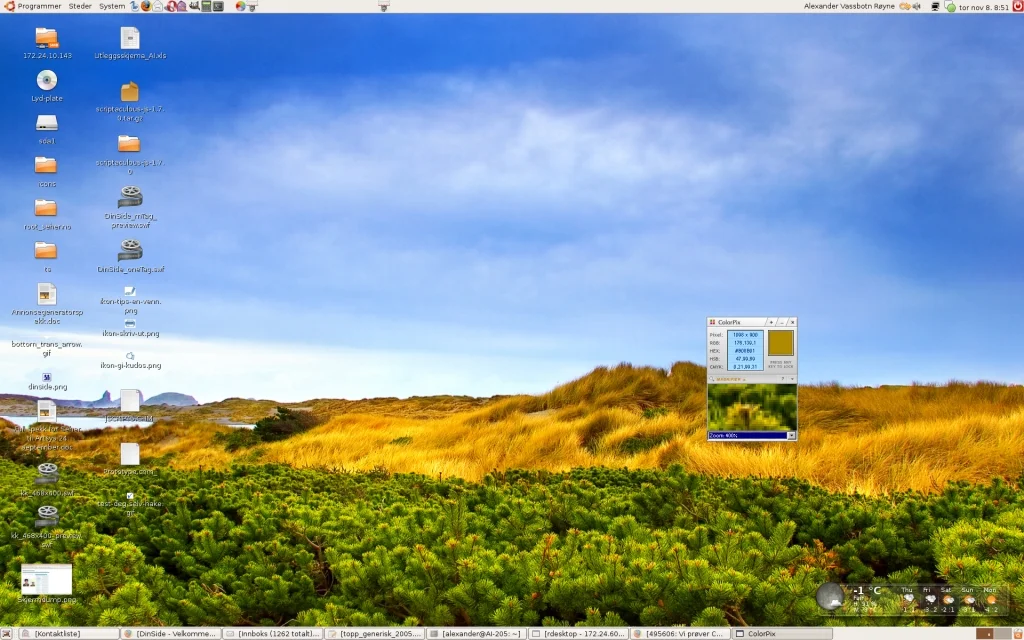
I used it alot when I used Windows as a working OS, but a few months ago I converted to Ubuntu for good and lost the opportunity to use the fabulous colorpix, or any derivative. So I thought. First I tried to find a clone or something similar, but they could not quite cut it. Agave was good for color blending, but it did not have any color picker.
Wait a tic, what if I use Wine with ColorPix? Will all the functionality be of use in a GNU/Linux environment? Well, it did! The zoom function, click and copy to clip board and lock color! Try it yourself! Go to colorschemer.com.